Connect your store to our application it's easy and fast.
Let's dive into it through the video here.
But if you want to do this step by step here let's do it.
First register to: ecomx.app/register
Once you've created you're account and activate it you will see this page:

Now, follow this steps to copy the right infos:
- Go to your Shopify store
- Go to your "Settings" and click on "Domains"
- Copy your .myshopify domain
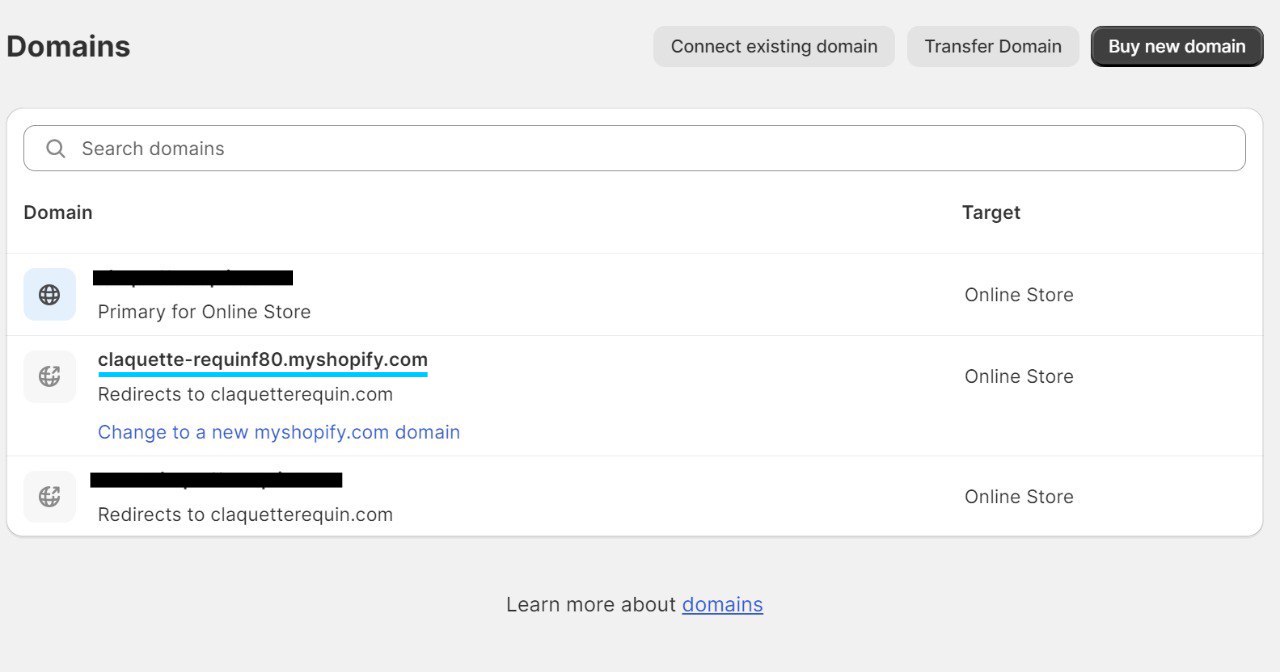
And paste him here:

Now you'll have to create your API Key, don't worry, it's easy ;)
Return on Shopify and go to your App.
Choose "Developp Apps"
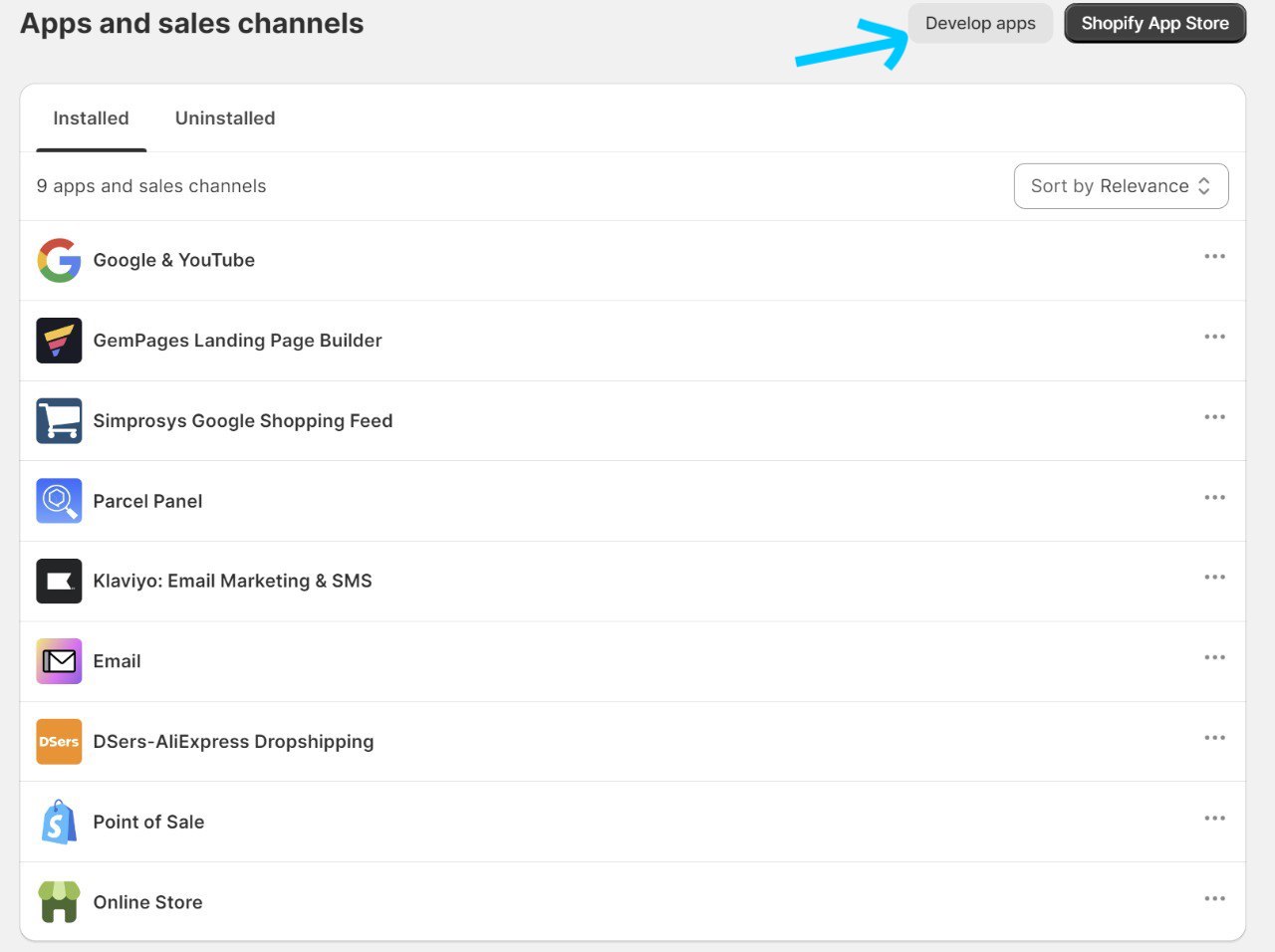
And simply "Create an App"

Give it a name, "EcomX" so you're sure this is the right App you're creating.

It's done! You've create the App, but it's not finished yet. Now you have to configure the Admin API in order to have your API Key :)
So here, click on "Configure Admin Api scopes":

Now, CHECK EVERY BOXES (there is a scroll bar so make sure to scroll to the end) in order to let us create everything (Products, Articles etc)

And once it's save, you can install the App.

Now you'll be able to reveal you're Admin Access API and it should be under this format : shpat_

Copy it and paste it in the second section.

And it's done! You successfully installed EcomX ;)
Now you can edit your store settings :
- Choose the tone of the prompt
- Choose the language
- Make a description of what's you're selling
- Add you're audience
- And choose if you want to make Internal Linking

Now let's generate you're products!